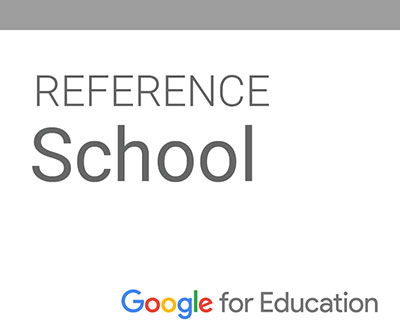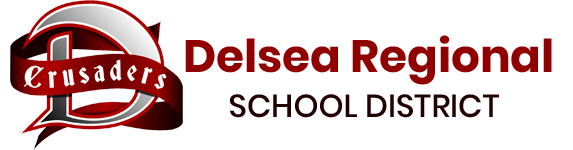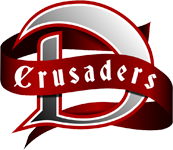Chromebook Tips
Helpful Tips to Keep Your Chromebook in Working Order:
- When open, do not hold or carry the Chromebook by the screen. Always hold your Chromebook by the base with both hands.
- Close your Chromebook and put it in the case while walking from class to class, or when you are not using it.
- Be careful with the screens, they are fragile and will break easily. You cannot put any pressure on them.
- Never toss or throw your Chromebook, not even onto your bed.
- Never place it on the ground or stack books on top of it. Place them on stable surfaces only.
- Do not squeeze your Chromebook into your bookbag. Carry it in the case on its own.
- Your Chromebook should not be stored in the car, especially on days when it is excessively hot or excessively cold.
- Fully charge your Chromebook every night. Once a week, completely turn off your Chromebook and let it sit for a while.
- Frequently check the back of your Chromebook for missing screws. Sometimes they become loose and fall out of the casing. If one or more screws are loose or missing, come to the office for a quick Chromebook repair.
- Let the office know if any piece of your Chromebook has fallen off, such as one of the keys or a piece of the hinge.
- There have been a few reports of the Dell Chromebooks, the black ones, running warm, overheating and shutting down. Frequently, there is a rattling sound inside the unit before this happens. If at any time you notice anything loose inside your Chromebook, shut the unit off and do not use it until it can be repaired.
- If you are having problems logging on to the internet, make sure it is set to “Delsea Mobile” NOT “Delsea Public.”
- Put your name on your charger and case. There is a cost to replace these, they are not covered by any warranty if lost or stolen. (Hint: your Delsea ID card will fit perfectly in the ID pocket on the case.)
- Students who show evidence of tampering with their Chromebook or deliberate misuse of the item, will be questioned and possibly disciplined/fined for the damage.
If at any time you notice something wrong, missing or not working with your device, come to the office for a Chromebook repair request.
Locate Us
Middle School News
Mission Statement
Delsea Middle School is a fellowship of students and educators who inspire and support the growth of all people. Utilizing multiple arenas for exploration and success, we empower our community of learners to become the accepting, caring, proud and determined leaders of tomorrow.